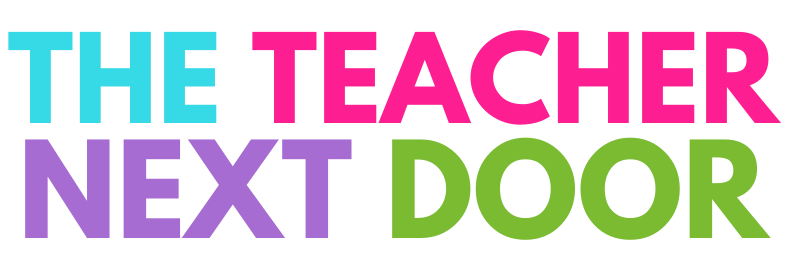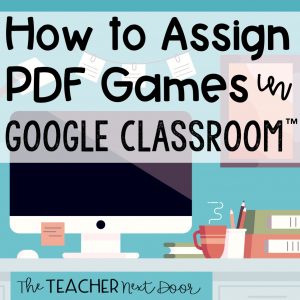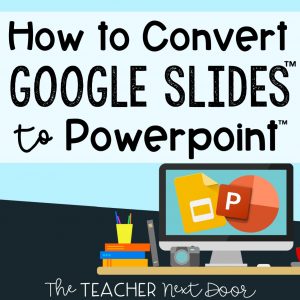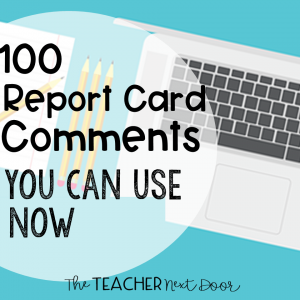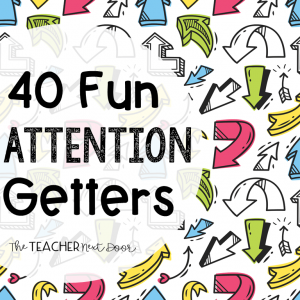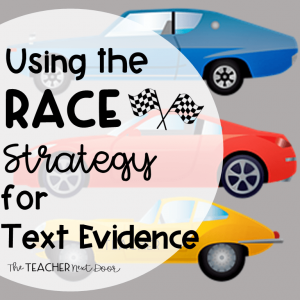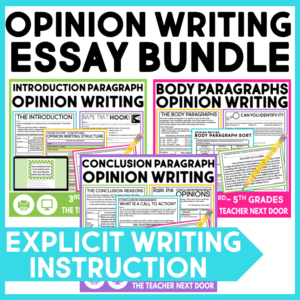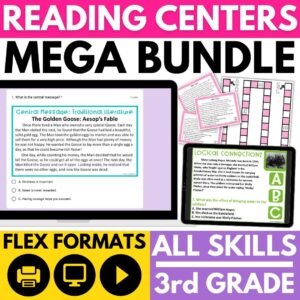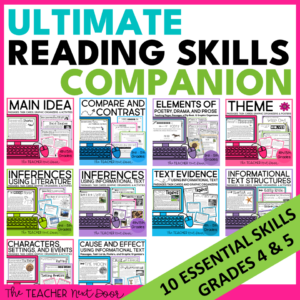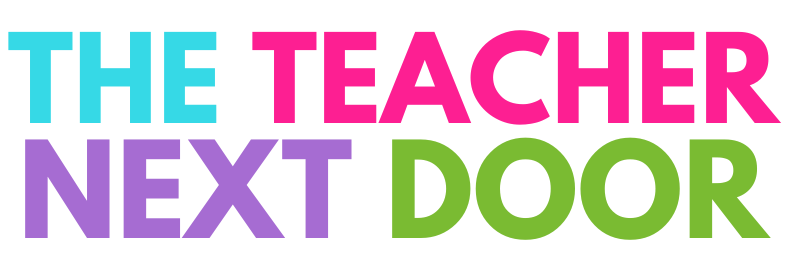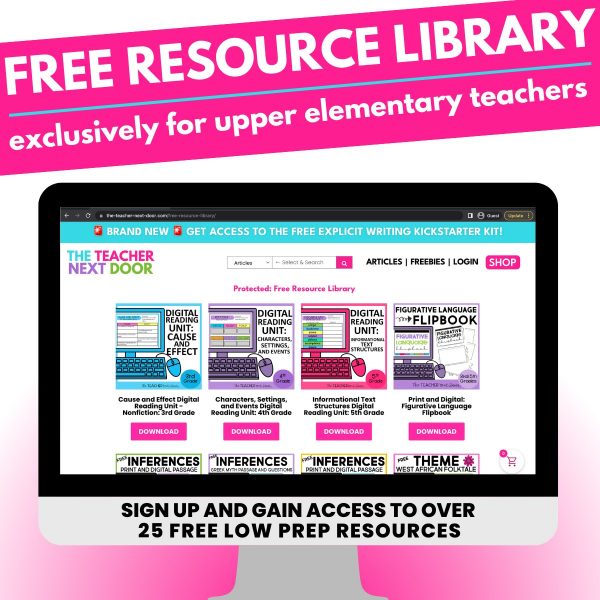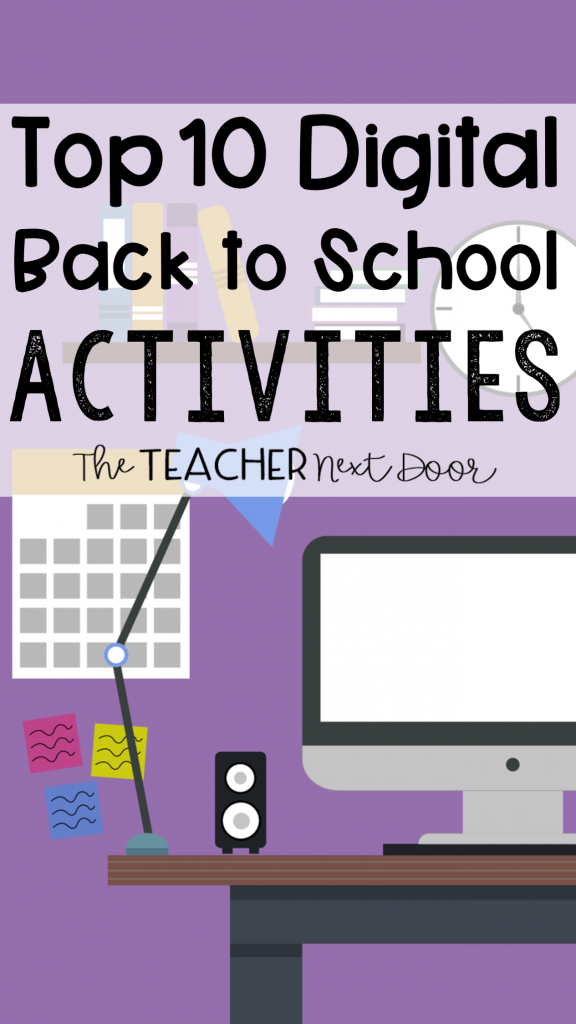
Whether you’re starting the year in the classroom or virtually, you’ll want to know about these 10 digital activities to help you kick off the Back to School season!
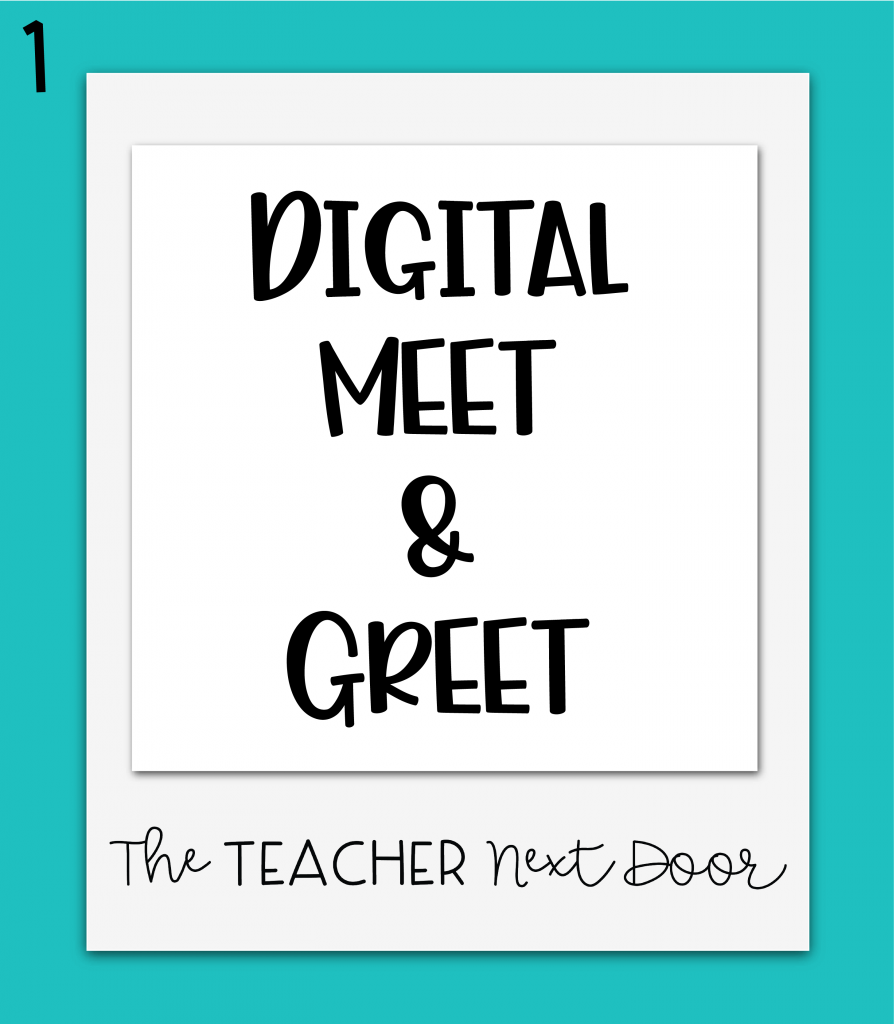
1 – Digital Meet & Greet
Instead of hosting an in-class Meet the Teacher Night, opt for an online version.
Online, you can introduce yourself to all students and parents at once. No more long lines to chat with you.
You can also have parents and students digitally submit questions in real-time. That way, you’ll be able to answer questions as they arise. Just imagine how much time you’ll save by not repeating answers over and over.
Best yet, your sessions end when it ends! No more waiting to leave until the last parent is gone. Not that we’re watching the clock or anything…
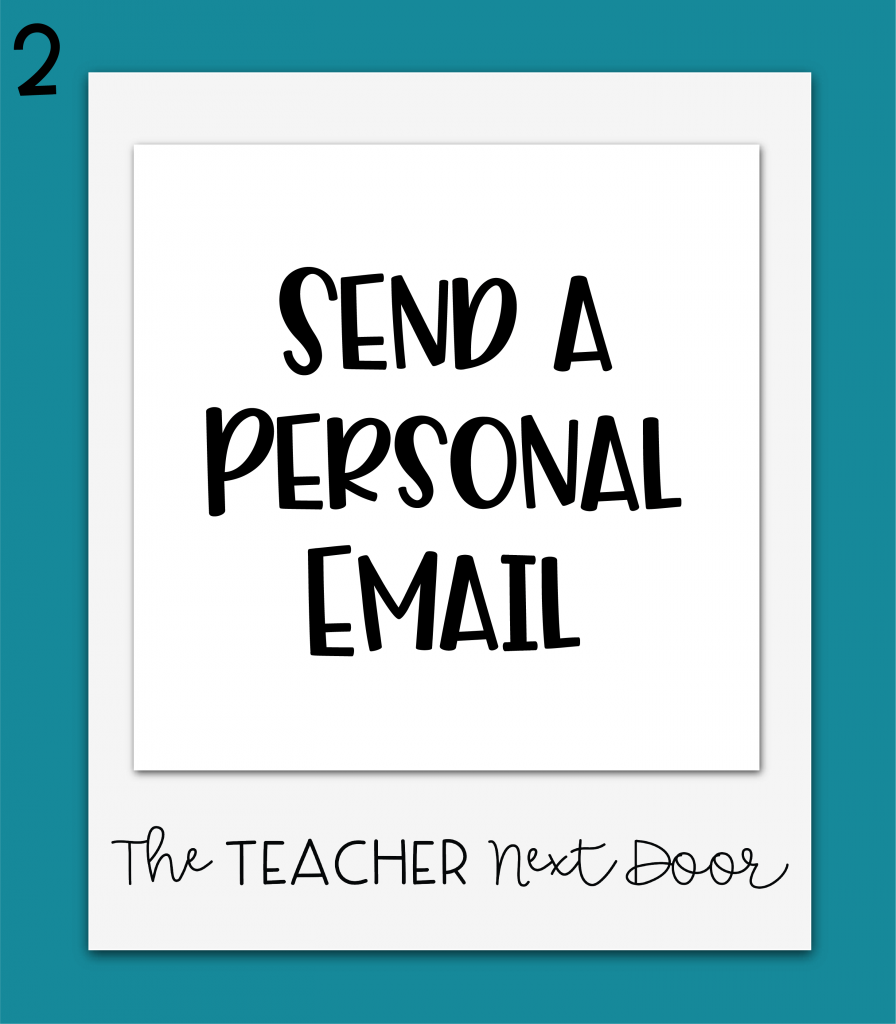
2 – Send a Personal Email
This might sound silly, but let email be your best friend! Draft an email to each student. Introduce yourself, tell them a bit about your summer, and ask them to write you back.
This will encourage proper digital etiquette from the get-go! Not to mention, they’ll probably be thrilled to learn that you took the time to write them a personal message.
Don’t fret about time, though! Let copy/paste do the work. Simply change the child’s name in the greeting and wait for your special replies!
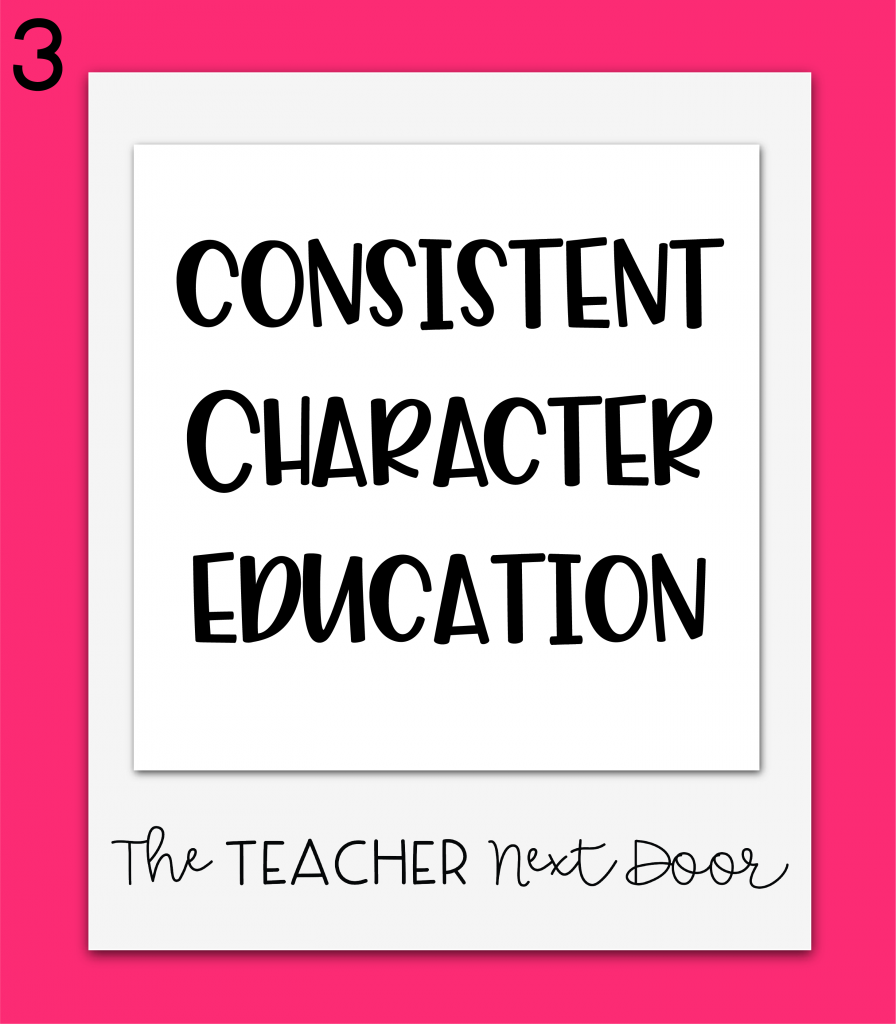
3 – Consistent Character Education
Start the year out with a solid social-emotional foundation. By holding class discussions and lessons about how to be an upstanding citizen and classmate, you’ll set your students up for success.
Discuss a new character trait each month and be sure to emphasize its importance every day.
SEL education could not be more important right now, and it is possible to teach digitally!

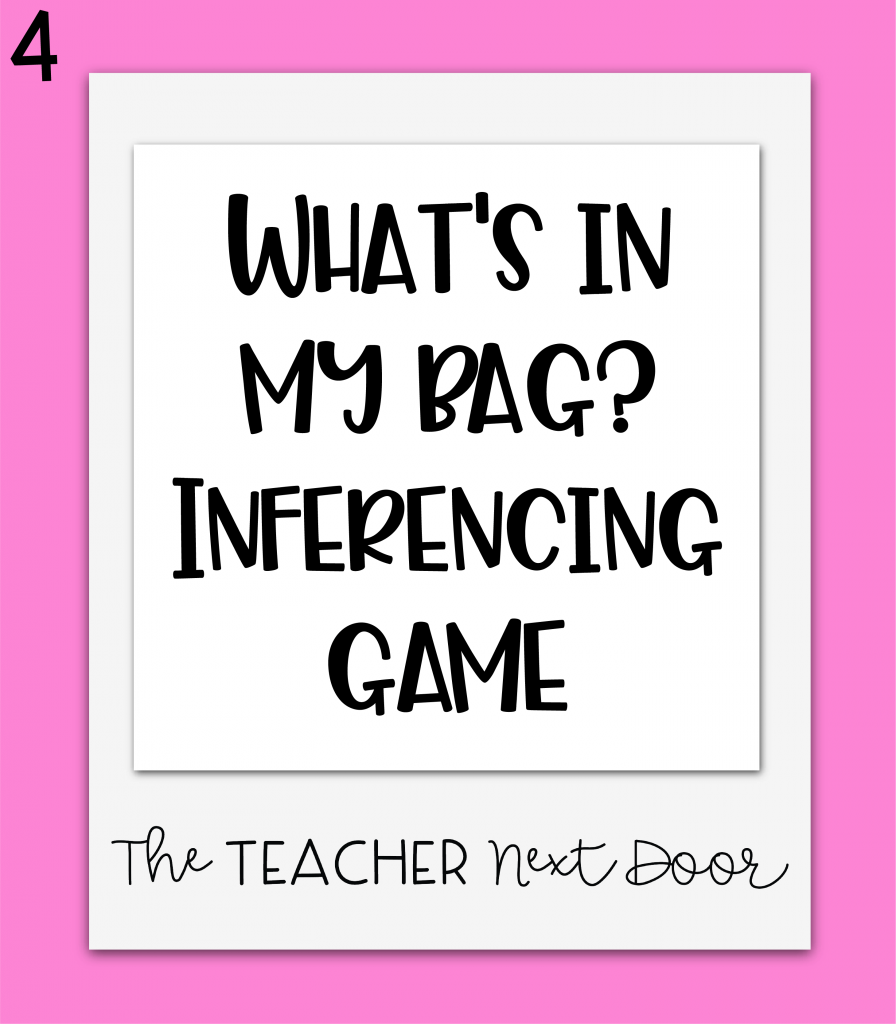
4 – What’s in My Bag? Inferencing Game
This is one of my favorite ways to start the year. Fill your teacher bag with secret little day-to-day items that give clues about your life. In my case, I added: car keys, my Target debit card, a gym lock, a keychain picture of my kids, a leash, and candy.
In a Zoom meeting or a pre-filmed video, pull each item out of your bag and ask students to make an inference about you.
At the end, let them know which inferences were correct!
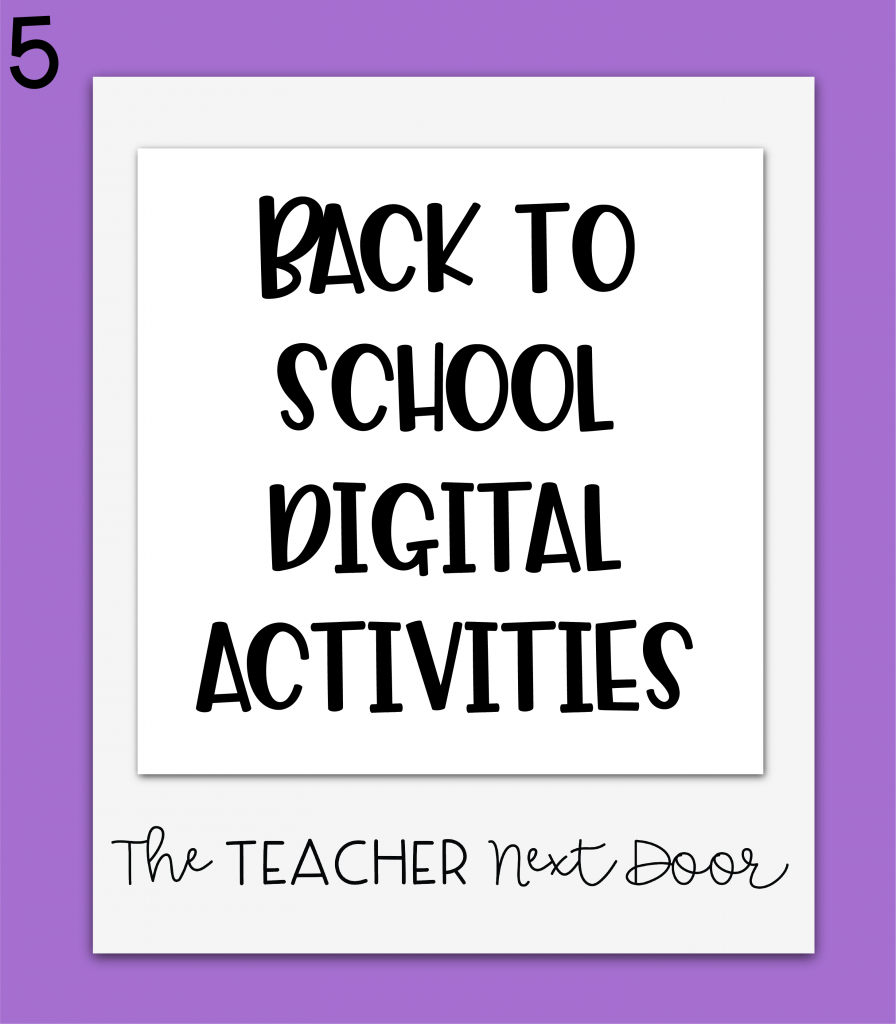
5 – Back to School Digital Activities
Move traditional Back to School activities to virtual platforms.
Having students complete Get to Know You activities digitally allows them to showcase a whole new set of creativity skills.
Digital Back to School activities also allow you to take a quick formative assessment of which students are proficient with technology and which students will need support moving forward. What better way to assess this important skill than in a low-risk environment that is FUN?
If you’re looking for Digital Back to School Activities that are ENGAGING, TIME-SAVING, and FUN, I have the perfect resource for you in my TPT store. Check it out below!
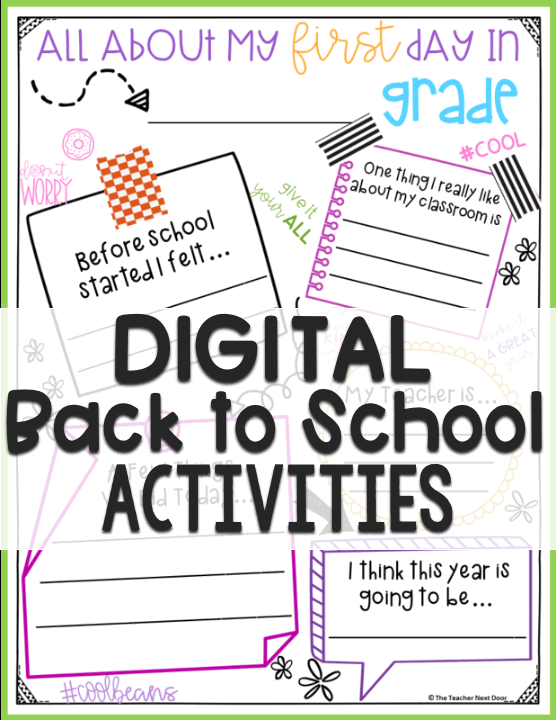
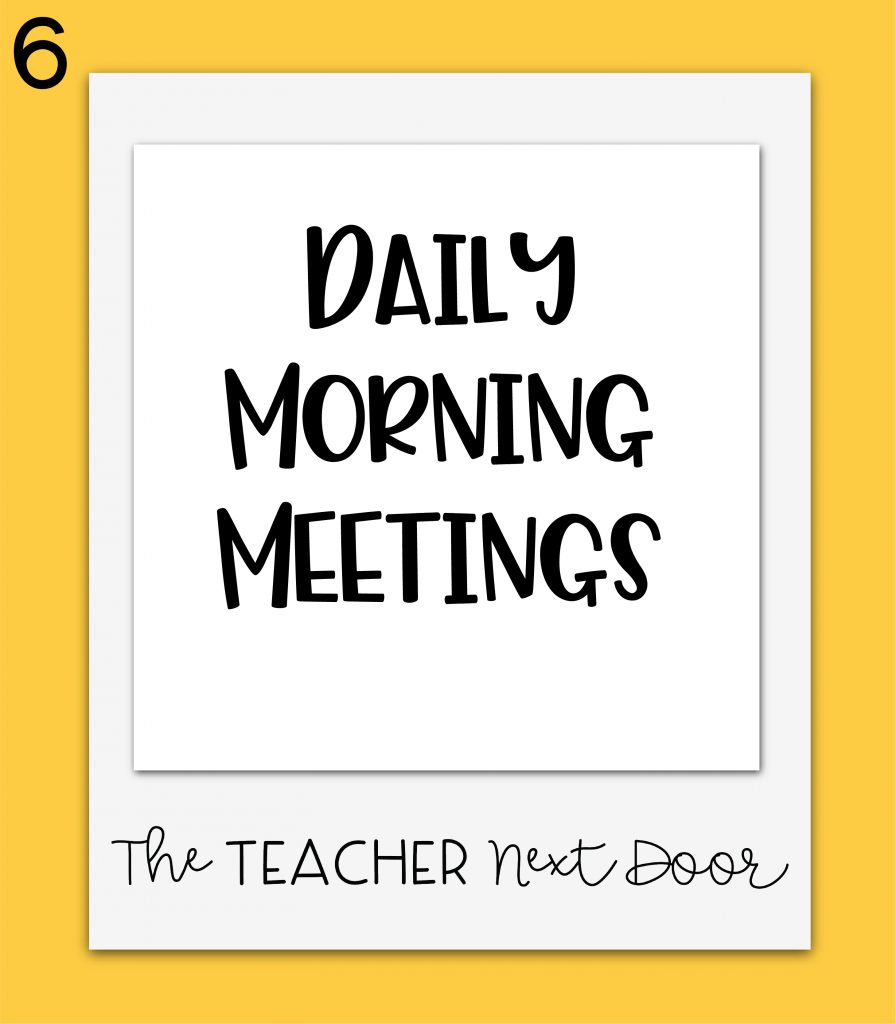
6 – Daily Morning Meetings
Hold your daily morning meetings via Zoom or pre-recorded video.
I have a great blog post with tons of tips, tricks, and guidance on how to set up your morning meetings over on the Upper Elementary Snapshots blog. Click here to read it!
Simply take these principles and make them your own to fit your digital environment.
One thing I suggest for digital morning meetings is to make sure your students have a place to share. This is vital! Encourage communication through a Google Doc, through live video, or simply in the comments section of your Google Classroom™ .
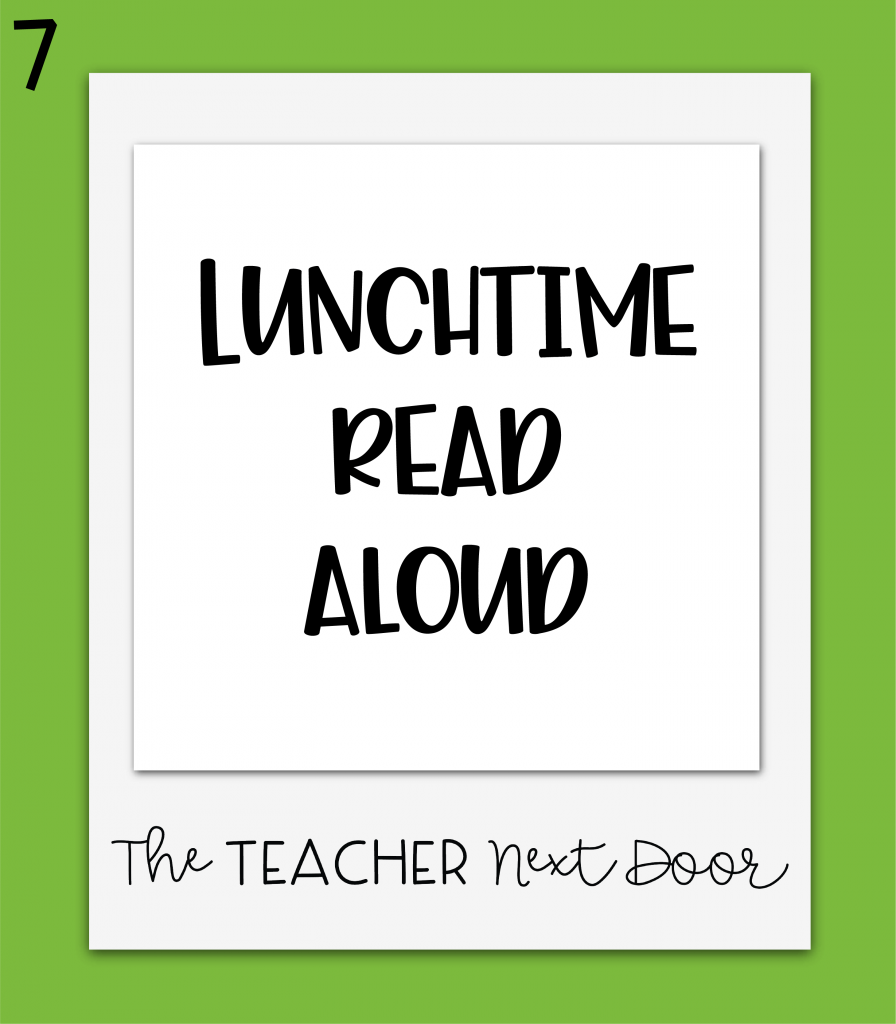
7 – Lunchtime Read Alouds
How excited did you get when your teacher would read to you as a kid? If you’re anything like me, you probably looked forward to it all day!
Record yourself reading a 10 to 15 minute portion of a chapter book each day. Post this video on your eLearning platform for students.
I like to use these “Lunchtime Read Alouds” because it sets up a consistent schedule for students and gives them something to look forward. Not to mention, parents or lunchroom monitors will probably sing your praises for keeping students occupied (and quiet) for 10 to 15 minutes each day!
If you’re feeling adventurous, hold a mini post-lunch book chat in a Zoom call. Students will love to share and make predictions with one another.
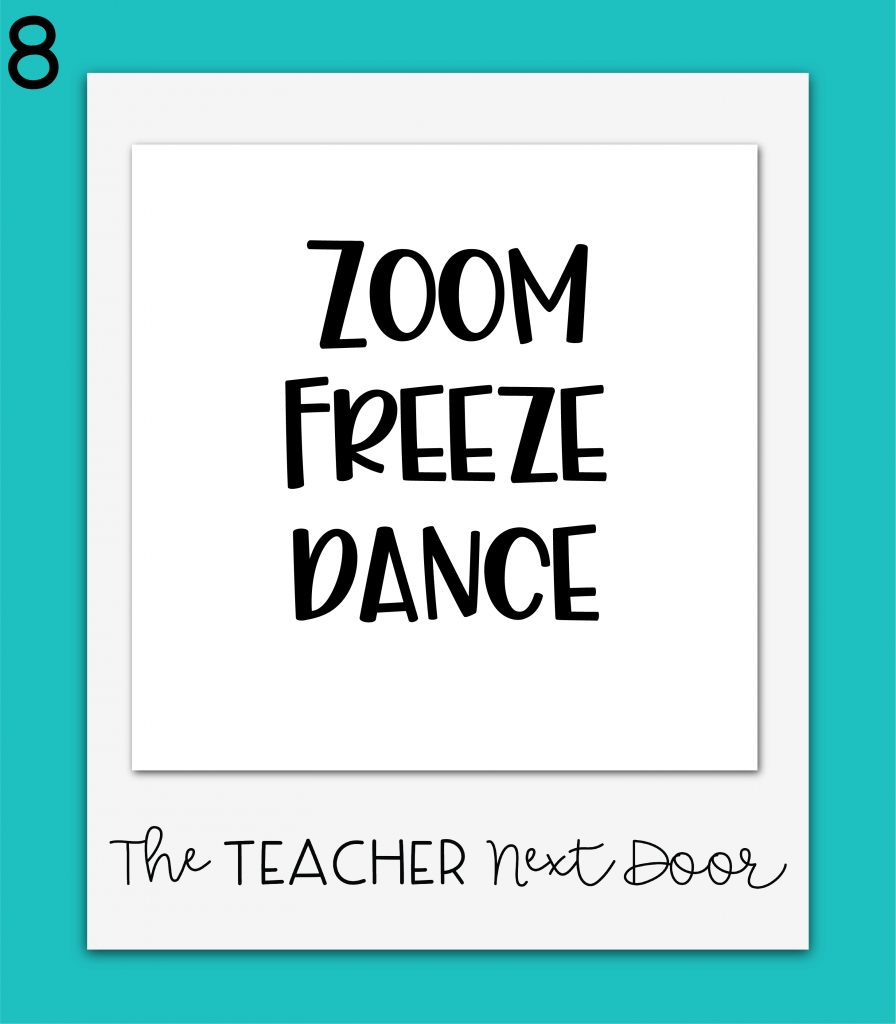
8 – Zoom Freeze Dance
Time to have a little fun. Hold a Zoom freeze dance!
The rules are students must stay in the video frame and dance like crazy while you play some tunes (students must also be on mute because it’s going to get goofy and loud), and when the music stops, they have to freeze. Be lenient with your freeze dance rules, though.
Remember, the idea is to get them up and moving as much as possible.
Don’t forget to turn your volume down because we all know someone is going to forget to mute themselves.
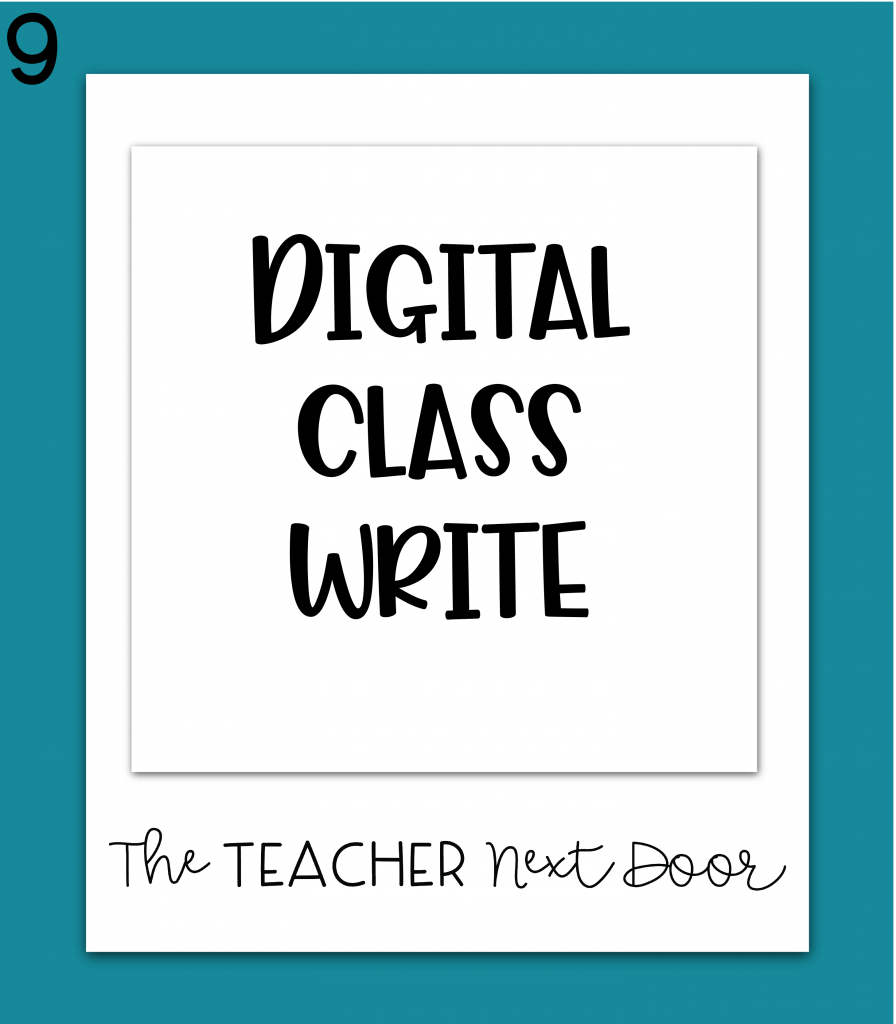
9 – Digital Class Write
I LOVE writing with my kids. It is one of my favorite things to model with them. After all, how can we expect them to be good writers if they never see the writing process in action, step-by-step?
Share your screen on a Zoom call and open a Google Doc. Use a story generator like this one from Scholastic. (PS – this is a great tool for reluctant writers!)
Write one part of your story each day. If you’re looking for a digital resource to teach characters, setting, and events, which include story elements and plot diagrams. Check out this resource!
You’ll have engaged kids who are watching an author do their thing. They’ll begin to apply these same techniques within their own writing too!
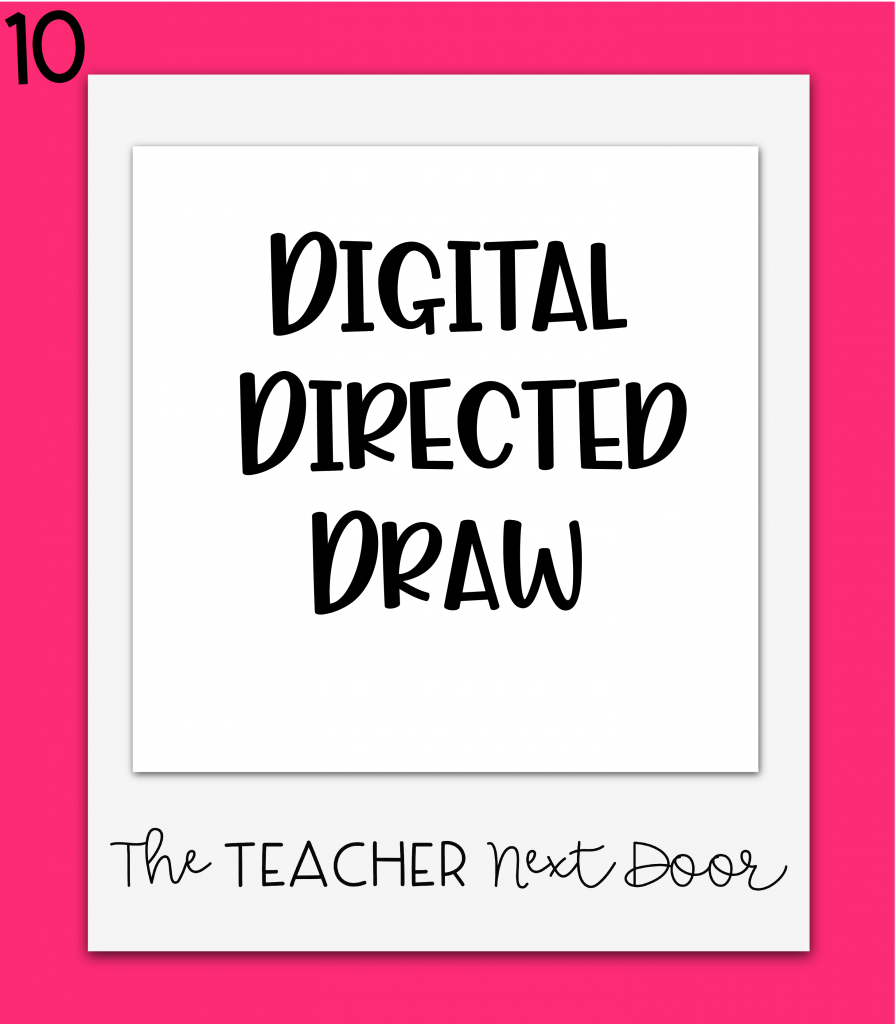
10 – Digital Directed Draw
Ever draw a picture on the board and have your kids equate you to Picasso?
How fun is this? Do your own directed drawing with your students over a Zoom call. They already think you’re the best artist they’ve ever met, and they’re always asking to doodle anyway.
What a rewarding, relaxing, and stress-free activity for everyone to participate in!
Plus, your shy students don’t even have to share their drawings with the class if they don’t want to.
BONUS TIP: Use Interactive Reading Games
If you liked this post, I have a few others that you might be interested in too!
Check them out below:
How to Begin the School Year Digitally
How to Support ALL Students Using Google™ Slides
What You Need to Know About Google Forms™
Thanks for stopping by!