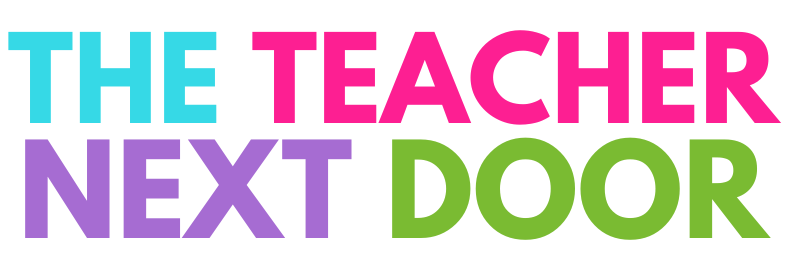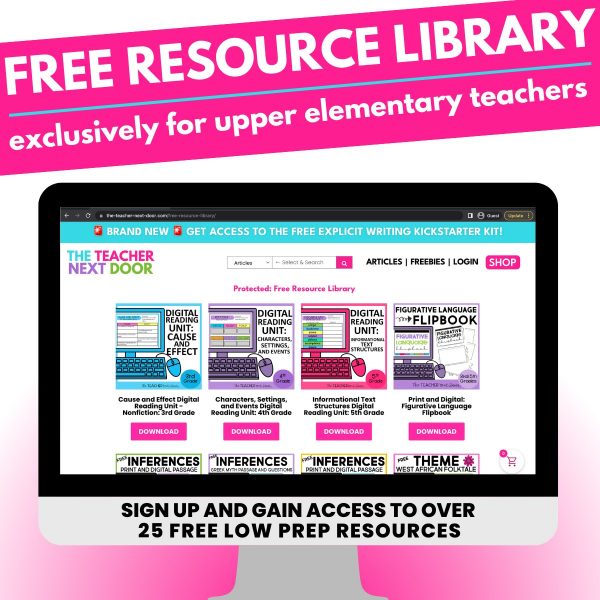Have Any Questions?
Click the frequently asked questions below for some helpful info!
- Make sure you’ve entered the correct email (personal is best).
- Check your Spam or Promotions folder.
- Wait 5 – 10 minutes.
- Email me if you still haven’t received it. [email protected]
- Make sure you’re working from a computer rather than a tablet or phone.
- Check that your Adobe Reader has the latest updates: https://get.adobe.com/reader/
- If you’re on a Mac, view the PDF in Adobe Reader, not in “Preview”.
- Try clicking “print as image”.
- Consider using a different printer (at school, a family member’s or friend’s).
Yes! Google Slides can be easily opened or converted into a PowerPoint for several platforms.
- Here are some of the learning platforms that are compatible (within a few simple steps) with Google™: SeeSaw™, Schoology™, Canvas™, Microsoft OneDrive™, Notability™, Nearpod™, Blackboard™, Padlet™, EverNote™…
- I am most familiar with Google Classroom™ but my friend Danielle Knight, from Study All Knight, has an excellent blog post with step by step directions for converting Google resources to other platforms: https://www.studyallknight.com/how-to-move-your-google-drive-teaching-lessons-to-the-top-education-apps/
To use Google Forms™ with any other online platform:
- Login to your Google Drive™ account
- Find the Google Forms™ Quiz
- Click on the Responses Tab (or click on the pencil icon on the bottom right of Google Forms™ to edit and view the scores)
- Download the Spreadsheet
When in doubt, if your school has an IT teacher, (or you have a super techie friend) he/she can be an invaluable resource on this subject!
Yes! Each grade level has completely different passages and vocabulary. Some of the formats for the activities are similar across grade levels, but the content is 100% original.
Both bundles cover ALL CCSS reading standards and have high-interest passages (a MUST to me!)
About the Digital Reading Bundles:
- These are completely digital and were made for Google Slides™ but can be used in lots of other learning platforms (see FAQ #3)
- Each unit has 2 or more passages with vocabulary, comprehension, and reading strategy slides. Many of the slides include beautiful art or images, so they are visually appealing.
- Every slide (except the passages) is interactive and students drag and drop objects to show their answers.
- I love to use these as a review to practice reading concepts. They can be used for independent work, with partners, for centers, and for test prep. Since each unit includes 2 complete mini-units, you could use one now and save the second one as a spiral review later.
About the Reading Bundles:
- These were created for print but also include a digital format.
- The Google Slides™ have text boxes or moveable pieces to show answers. The Google Forms™ activities are multiple choice and self-grading. These can also be used in many learning platforms (see FAQ #3).
- Most units include passages, task cards, graphics organizers, and activities.
- I love to use these to teach and to review reading concepts. There are enough passages here to scaffold. You can use one for a whole class lesson, several as practice, and save one for assessment or spiral review.
- They can be used as independent work, with small groups/partners, for centers, and for test prep.
LOGIN using the button at the top right of the website. This takes you to your account. Click on the pink button that says “Go to your downloads”. You can access all downloads from TTND here.
Resources from TTND are DIGITAL DOWNLOADS. This means that you will gain instantaneous access to your resources within your TTND account.
Resources from TTND are NOT SHIPPED.
You will not receive resources in the mail from us.
Instead, you’ll gain instant access to a PDF of the resource that you can print at school or at home.
Digital Downloads are substantially more affordable and sustainable than physical print copies.
Again, no physical product will be mailed to you.
Yes! TTND is happy to accept Purchase Orders from schools and organizations. For instructions on how to download our form and submit, please visit this page for more information.
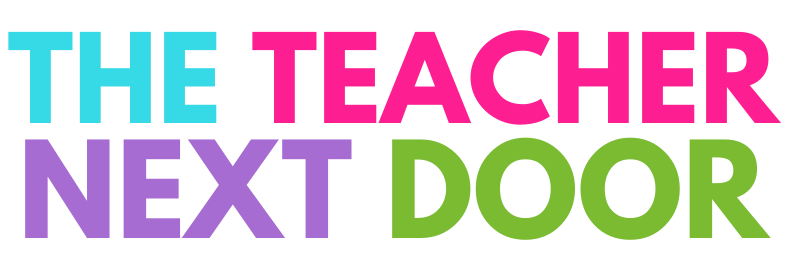
![DAY THREE DROPS! ⬇️⬇️⬇️
👉 Today, you can…
✔️ Grab done-for-you resources to keep your students engaged for $3
✔️ Grab FREE instant download activities!
✔️ Grab all of this week’s deals if you missed any!
ALL 5 of these comprehensive resources from my shop are $3 today to help fight spring fever in your classroom! 🌸🌼🌷
✏️ [BRAND NEW] Step-By-Step Personal Narrative Unit
✏️ Paired Texts Fiction to Nonfiction for Spring
✏️ 4th Grade Morphology & Vocabulary Unit
✏️ Main Idea Unit for 4th & 5th Grades
✏️ Figurative Language Complete Unit for Busy Teachers
Want the link to all the deals and freebies? Comment APRIL PARTY and we’ll send it directly to your DMs! 📫💌
PS - Don’t forget that you can still access all the Day 1 and Day 2 Deals too! 🩷](https://the-teacher-next-door.com/wp-content/plugins/instagram-feed/img/placeholder.png)