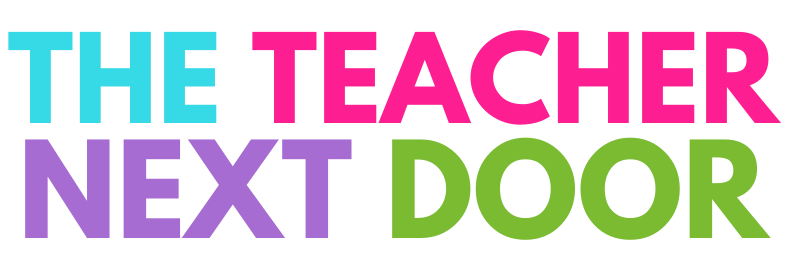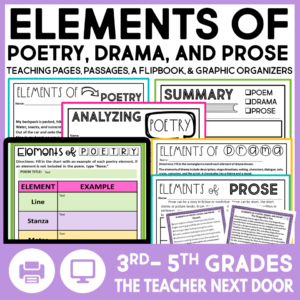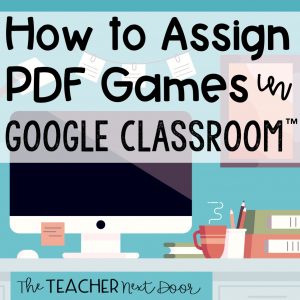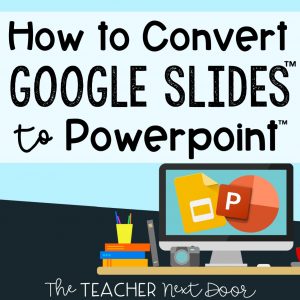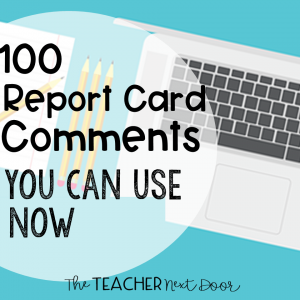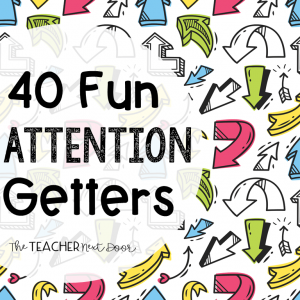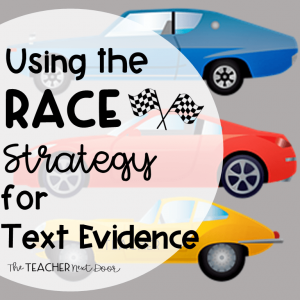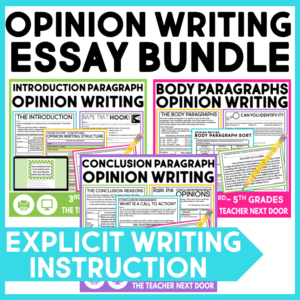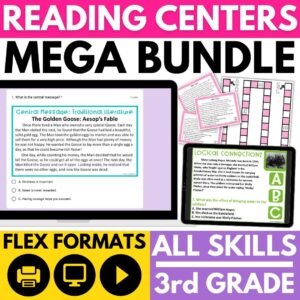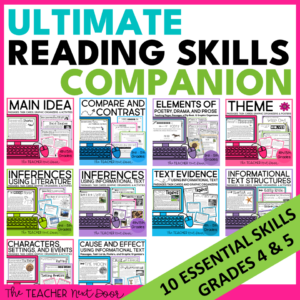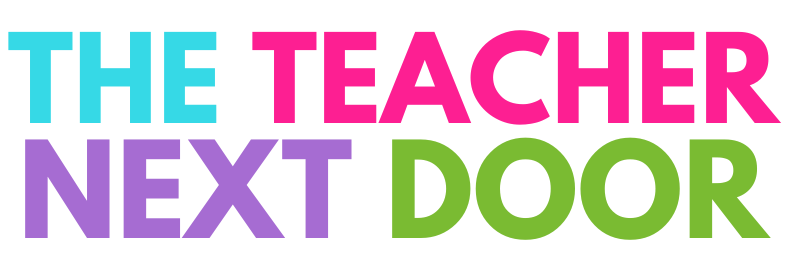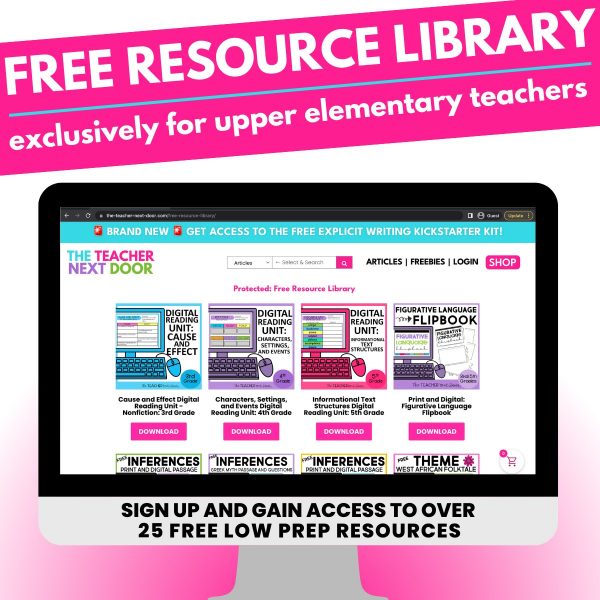Here are 9 Tips to Help You Get Comfortable with Technology:
1.) Get comfortable being uncomfortable.
This first tip is just the cold, hard truth. In order to grow, we have to practice what we preach. When a student finds new material quite challenging, we are their sideline cheerleader inspiring them never to give up and to persevere through hard times.
I don’t know about you, but I’m not always that same cheerleader when it comes to myself. I’ve realized I’ve got to cheer myself on, just like I would my students.

New technology can be so overwhelming. It’s uncomfortable. It doesn’t make us feel very confident, but for teachers to truly be the best we can be, we have to get comfortable being uncomfortable. And someday, before we know it, we’re teaching others how to navigate the technological seas!
2.) Explore from the student side of things.
I highly encourage taking a look at the student view within apps and platforms. Most of the time, the teacher dashboard looks completely different than the student’s side of things.

So, whether you’re using Seesaw™, Google Classroom™, or Apple Classroom™, I highly encourage you to make a test student account and poke around a bit. Learn how to navigate the platform from the student’s side, and you’ll be able to answer any questions that students have for you!
3.) Look for the gaps.
It can be so challenging to find the perfect balance when using technology in the classroom. My best suggestion on where to start is to find the places in your curriculum where you see the biggest gaps and the least amount of resources available. If you start here, you’ll solve two problems at once – fill a gap and include more technology.
For me, I always found massive gaps within the district provided reading curriculum. I needed more reading passages, more practice, more review. This need inspired me to create my own digital reading resources! You can find them here!
4.) Move ONE project at a time over to technology.
When you find the gap you’re trying to fill, pick one project to move over to technology at a time. It is so common to try to do everything at once. As teachers, we know that when inspiration hits, it consumes us! We’re workhorses, after all!

The truth is, you can’t digitize social studies, reading, science, and math overnight. Pick one subject you want to focus on and then pick one topic within that subject. Start there with one small topic, decide how you’re going to use technology to help you reach this goal, and make a flexible plan to follow. Then, you can conquer the digital world!
5.) Build-in technology time to your school year schedule.
Whether you’re on summer break deciding how next year’s schedule is going to look or tweaking the schedule midyear, make sure to carve out 15-20 minutes per week where technology will be used consistently. Be dedicated to this time! Don’t let it be taken over by a lesson that runs long or a school assembly. Treat it like you would treat your reading block.
The more you use technology with students within your classroom, the more comfortable you will get!
6.) Podcasts are your best friend.
If you’re looking for a place to learn about implementing technology in the classroom, I highly suggest listening to tech-based podcasts!
One of my favorites is Teachers Talking Tech. Mike, Eric, and Marie talk about how they implement technology within their elementary classroom. Their podcasts are typically under 30 minutes. Perfect for consuming while driving to school or on the treadmill. Plus, their tips are practical and easy to follow! Visit their Facebook page here. Tell them I sent you!
If you’re a podcast newbie, be sure to start from the beginning!
7.) Become Google™ certified.
If you’re super ambitious and you’re looking for an accolade to earn, you may be interested in becoming a Google™ Certified Educator.

There are over 26 hours of training content available for FREE. Learn everything from Gmail™ to Google Classroom™. Once you feel confident in your “Googling” ability, you can pay $10 and take a certification exam! Not only will it help you increase your understanding of Google Classroom, but it also looks great on your resume!
8.) Don’t have time for that? Become an Edu in 90 expert instead.
If you’re short on time and can’t fit in the Google™ Certification training or exam, you can take a look at Edu in 90, a YouTube channel created by Google™ to share tips, tricks, and updates on all things Google for Education™.

9.) Check out my digital library.
If you’re looking to add to your digital collection, I have over 100 digital resources available in my STORE Plus, lots of FREEBIES too!
Planning for digital learning can be time-consuming and confusing, so I created these resources to save teachers time and frustration.
Check out what teachers had to say about my resources.
⭐ “This seller NEVER disappoints with her resources. This is an abundance of resources for the whole year. The stories are very engaging and vary so your students are always learning. Thank you!” – Claudia
⭐ “By far one of my favorite purchases on TPT!” – Ashlee
⭐ “This resources was so easy to use that it made very easy to plan and differentiate my lessons and instructional techniques for distance learning. I am not very tech-savvy but this helped me make it easy to share with my students.” – Ana
Take a look at some of my favorites below!
Elements of Poetry, Drama and Prose
If you’re interested in reading more about Google Classroom™ check out these blog posts below:
Why You Will Love Using Google Slides™
What You Need to Know About Google Forms™