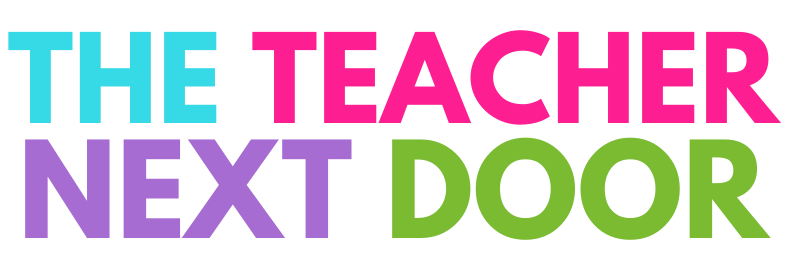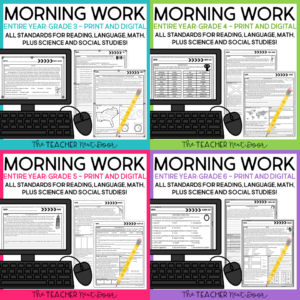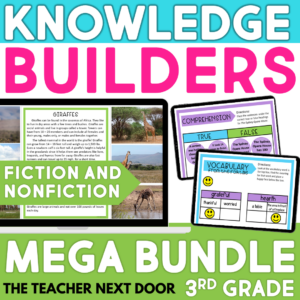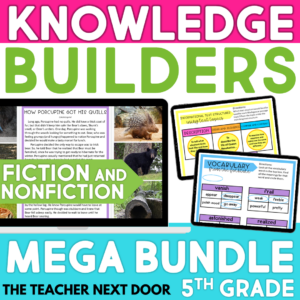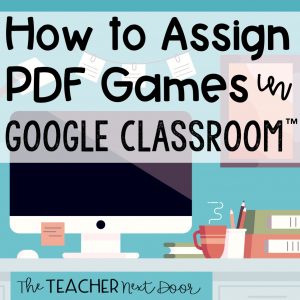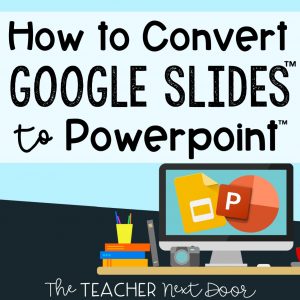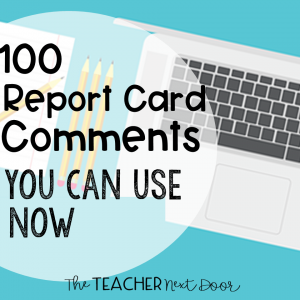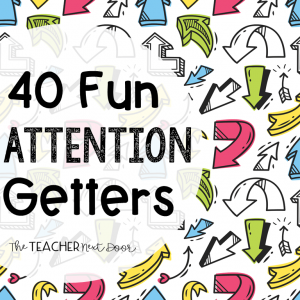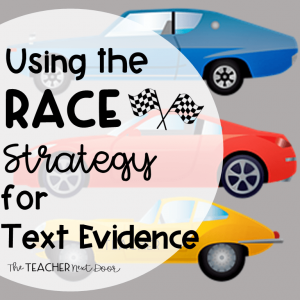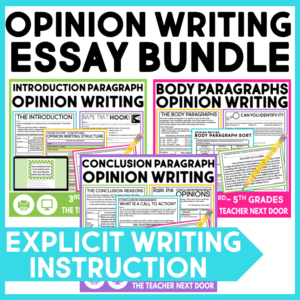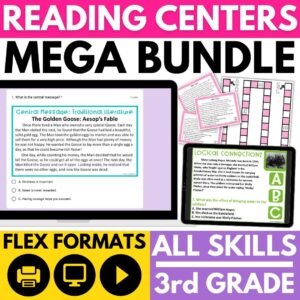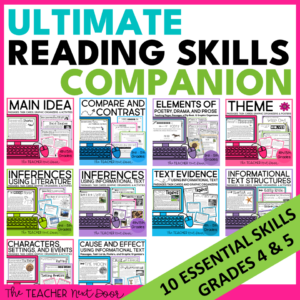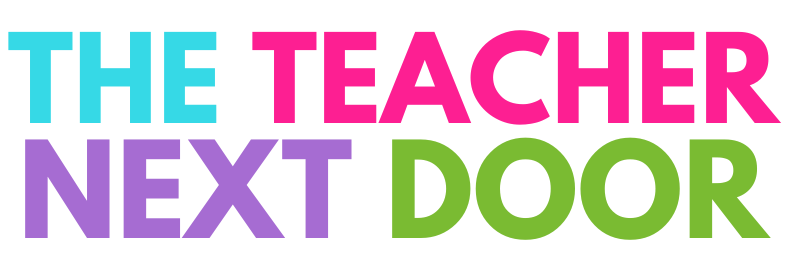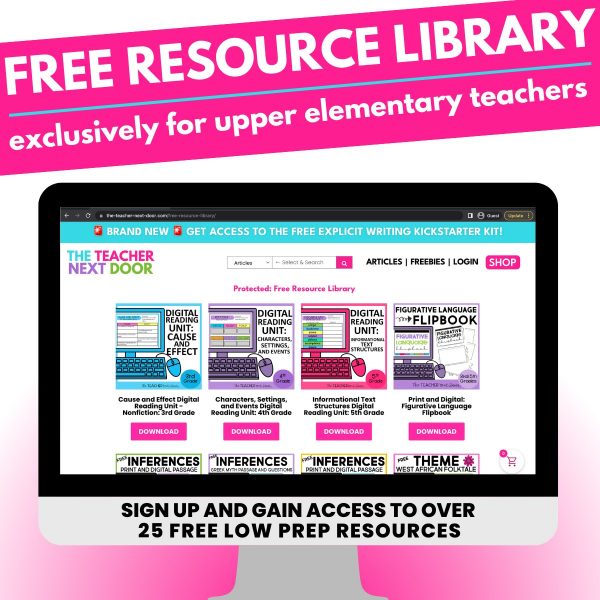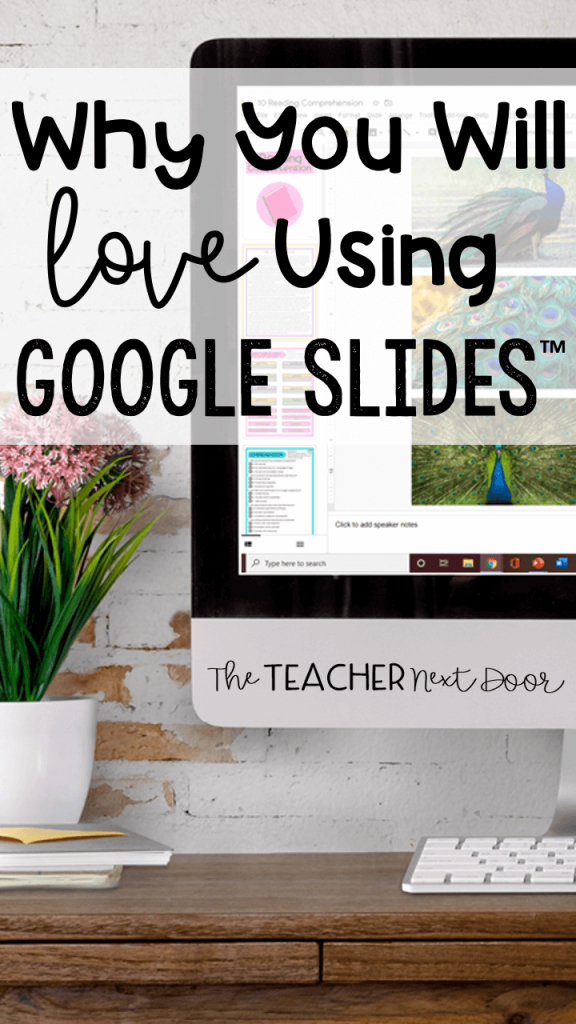
Over the past few weeks, I have been simply amazed by our teaching community. Teachers have taken on the challenge of eLearning with style, poise, and grace.
Our community has come together to create rich, digital experiences for our students using platforms like Google Classroom™. This unprecedented endeavor has challenged us, but teachers and students will come out of this stronger than ever.
If you’re new to eLearning and you’re slightly intimidated by the vast world that is Google Classroom™, I highly encourage you to take the dive. I’m here to help along the way!
Google Slides™ is one of the best eLearning tools out there.
Here are 10 reasons you will love using Google Slides™ with your students!
1 – Google Slides™ Has Little to No Prep
Once you have a Google Slides™ resource ready to go, you’re set! There is no prep required. That means no digging out baggies, boxes, manipulatives, art supplies, or construction paper.
A Google Slides™ resource can be used over and over again each year. All you need to do is take about 30 seconds to log in to Google Classroom™ and assign it.
Need help making assignments in Google Classroom™? View this blog post for step-by-step instructions! How to Make Assignments in Google Classroom™
2 – No Laminating, No Cutting, and No Storing Tiny Pieces
Because Google Slides™ is interactive, you can easily transfer your reading or math activities over to digital. Think of all the copying you’ll save yourself if every piece of paper now lived on an iPad or Chromebook. The Lorax would be ever so happy!
Whether you are a print, cut, laminate, cut again kind of person or a print, laminate, cut once kind of person, Google Slides™ saves you from that monotonous job.
Google Slides™ has the ability to keep all of the little pieces that belong to your reading and math centers in one digital place! This means to less cleanup time for students, no more hunts for missing pieces around the classroom, and more time for you to do what you do best – teach!
3 – Google Slides™ is Interactive
Students can easily type, move pieces, add shapes, insert images, and change the appearance of their slides to match their own individual personalities. What a great way for students to take ownership of their work!
Interested in trying a FREE Google Slides™ resource with your students? CLICK HERE for more information about my Morning Work: Free 10 Days Print and Digital Morning Work resources!
4 – Google Slides™ is Intuitive
If you’ve ever used Powerpoint before, you will have no trouble learning Google Slides™. Even if you’re new to eLearning you will feel right at home with Google Slides™ and its intuitive platform.
The simple interface allows users to build confidence when learning to use the tool. I’ve seen students as young as 5 years old use Google Slides™ with ease and excitement. You’d be amazed to see the beautiful presentations that they created about their favorite animals!
Remember, if a 5-year-old can do it, so can you! Just as you’d tell your students, believe in yourself.
5 – Google Slides™ Makes Grading Simple
When sharing an assignment with your students, you have the option to set a point value and a due date. Once students finish the assignment, they simply press the turn in button and it will be waiting in your digital “turn it in” bin!
Once an assignment has been submitted, you can review the work, add comments, and a score and send it back to the student. You can even add a parent’s email address for built-in communication with home. How easy! No more separate emails and no more lugging piles of papers around in your car!
6 – Easily Insert Resources, Links, and Videos in One Location
Creating an assignment in Google Slides™ will make your students’ lives (and your life) so much simpler. All resources and links can be added into one resource.
You can easily insert reading passages, links to websites, and images within one assignment. No more opening 100 different tabs or sending several emails. Google Slides™ will hold everything in one simple place.
During eLearning, I’ve found that this is even more beneficial for parents! Build rapport with parents by simplifying an assignment with Google Slides™. They will be forever grateful!
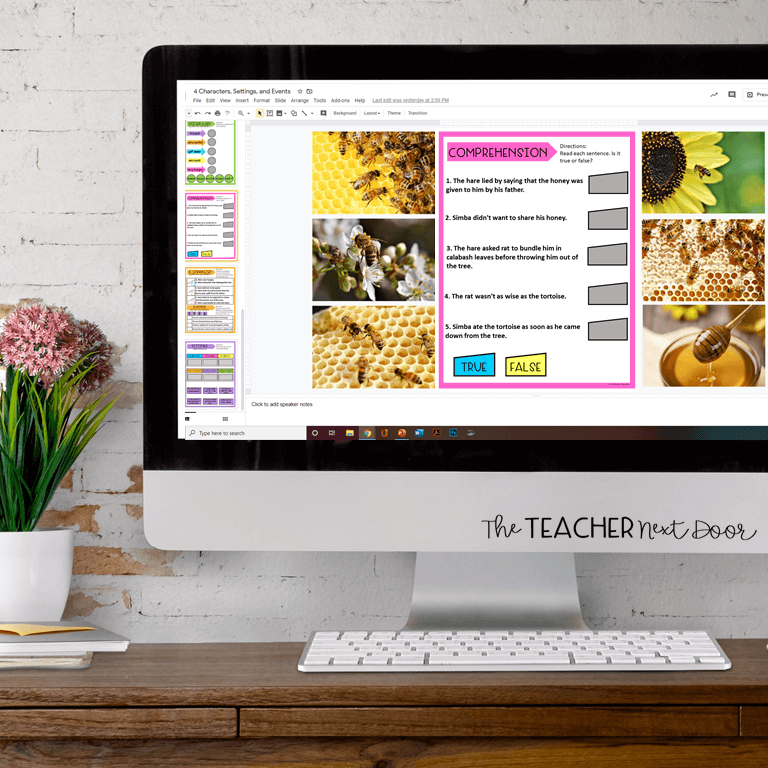
7 – Super Simple Differentiation
Planning for differentiated instruction can be tedious. It can take hours to set up activities and assignments that meet the various levels within your classroom. Google Slides™ makes differentiation simple.
When assigning work, you can select all students or just a few to complete an assignment. This way, students are all provided with work that is tailored specifically for them.
8 – Google Slides™ are Editable
Not only can students easily edit and personalize their work, but the undo button just might be the best invention since sliced bread. How many times has a “tech accident” happened in your classroom? Simply teach students to use the undo button and you have several fewer questions throughout the day!
Even better, if a student accidentally deletes several items or makes a change that they aren’t happy with they can view something called “Revision History.” Revision History brings up several versions of the Google Slides™ that have been edited by the student. Simply take a quick peek at each version and restore the version that the student needs to keep working on.
Talk about a lifesaver when a student brings you an iPad with a blank screen!
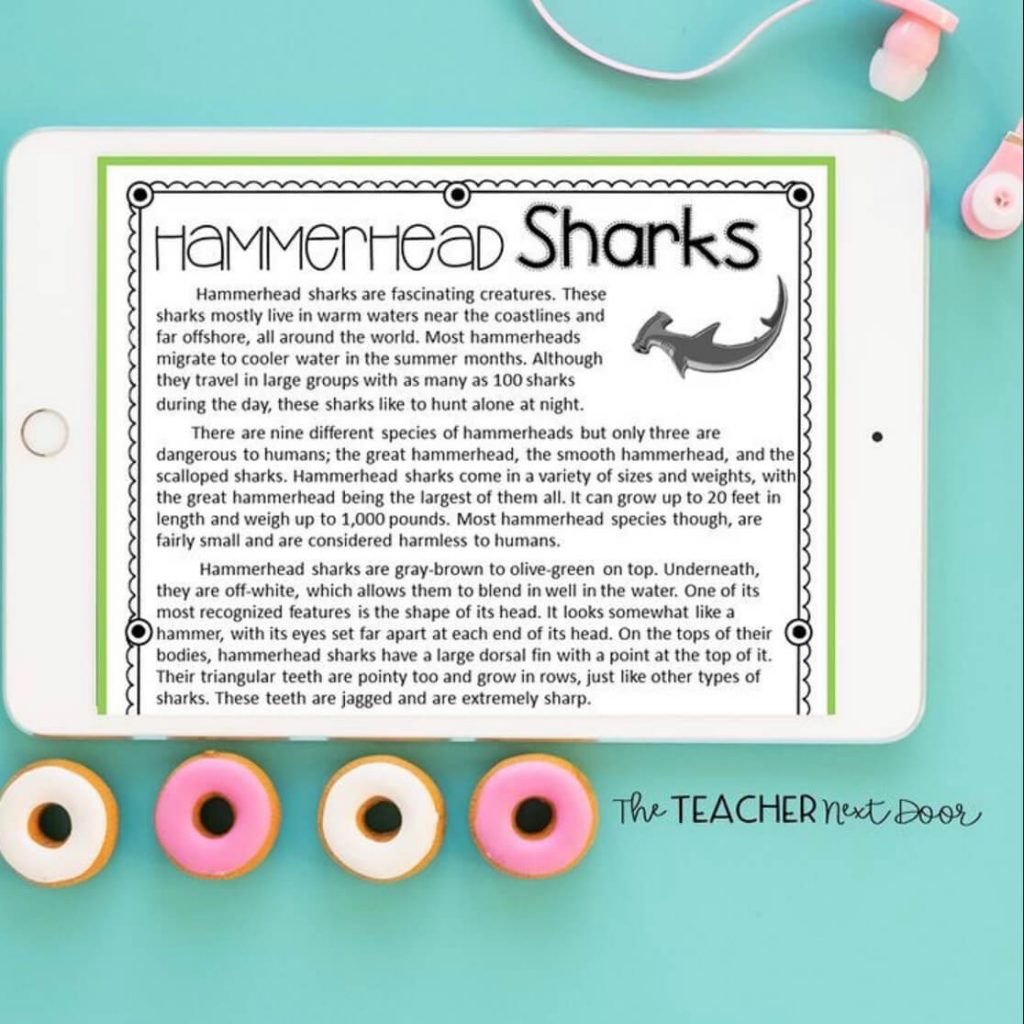
9 – Build Digitally Literate Students
We are in an age where technology is growing faster than we are. It is vital that students leave our classrooms with the ability to use technology with confidence and ease. By providing students with the opportunity to master 21st-century technology skills within our classrooms, we are ensuring that they have the tools necessary for future success.
10 – Google Slides™ Makes Group Work Simple!
Gone are the days of needing to meet at the library to work on a school project or head to a classmate’s house to finish a project. With Google Slides™, students can all digitally collaborate on a project with ease. Students can work on one project simultaneously. That means that any changes, additions, or edits appear on each child’s device in real-time.
Students can edit on their own devices within your classroom or can work on projects digitally at home. Another reason parents will sing your praises – you just saved them a trip!
If you’re new to Google Slides™, I encourage you to give it a try. I know you won’t regret it!
Are you looking for digital reading resources that are aligned to standards and fun? These digital units for Google Classroom™ are easy to assign and easy for students to use. All of the slides (except the reading passages) are interactive! CLICK THE LINK BELOW each picture for more information.
3rd Grade Digital Reading Bundle: Fiction and Nonfiction for Google Slides™
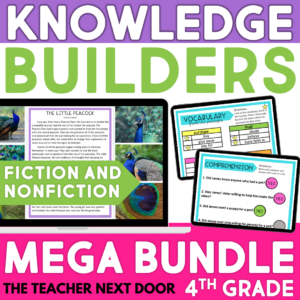
4th Grade Digital Reading Bundle: Fiction and Nonfiction for Google Slides™
5th Grade Digital Reading Bundle: Fiction and Nonfiction for Google Slides™
Click here to view ALL my digital resources!
If you’re interested in reading more about Google Classroom check out these blog posts below:
How to Support ALL Students Using Google Slides™
What You Need to Know About Google Forms™