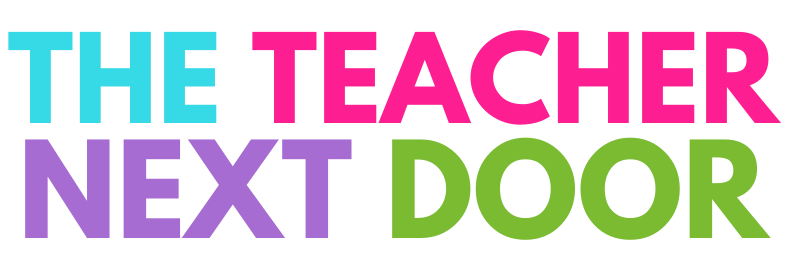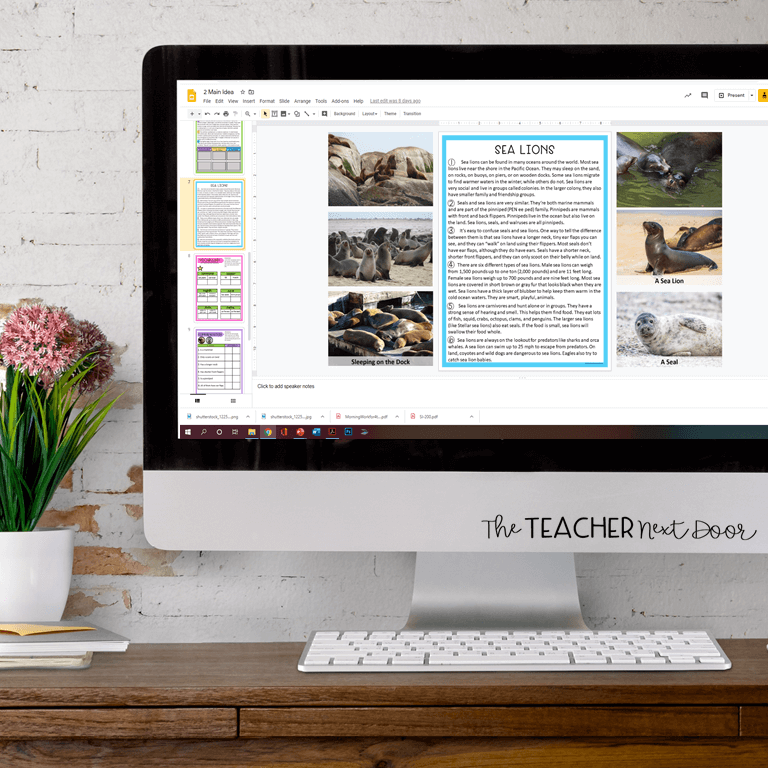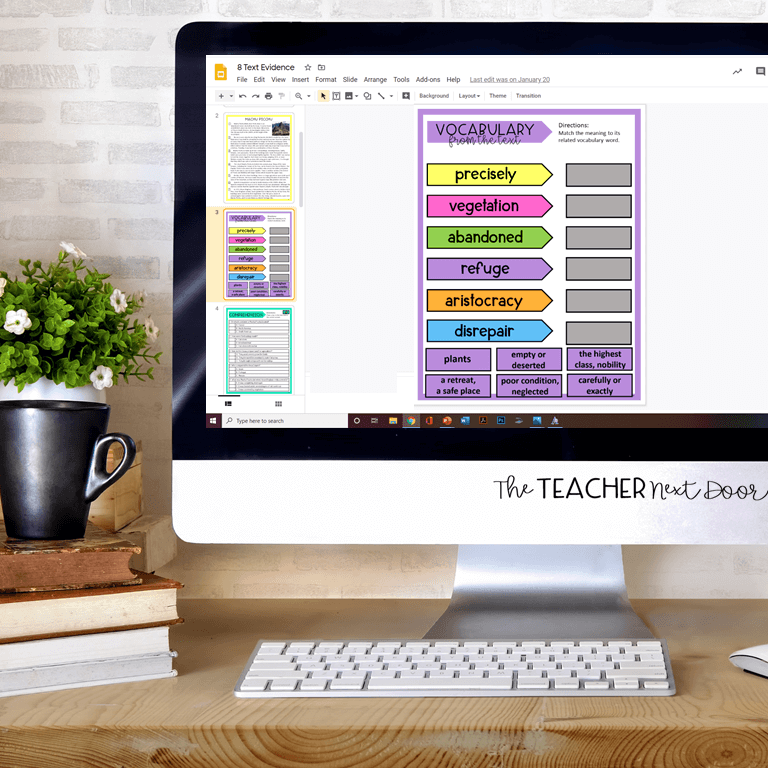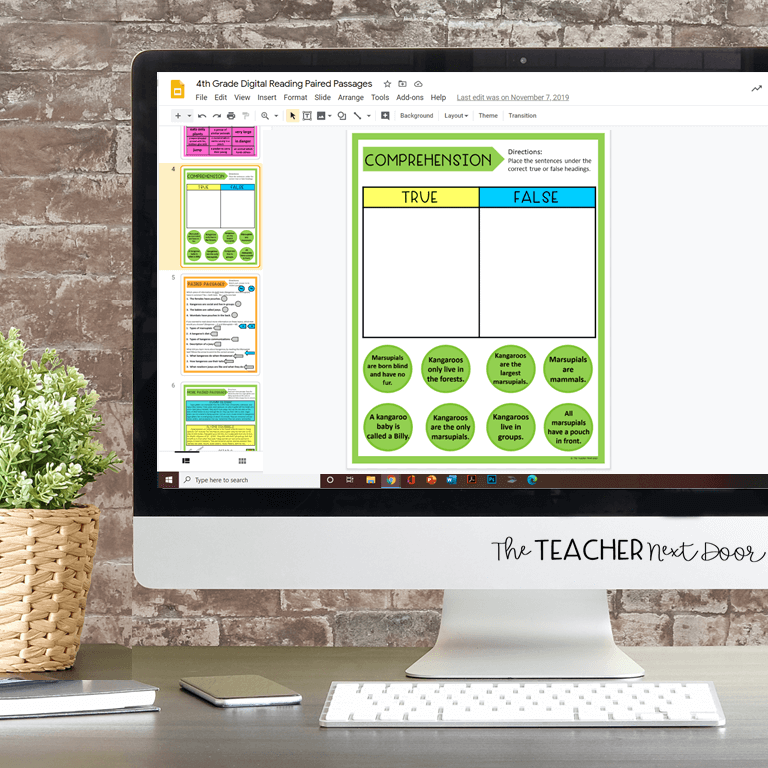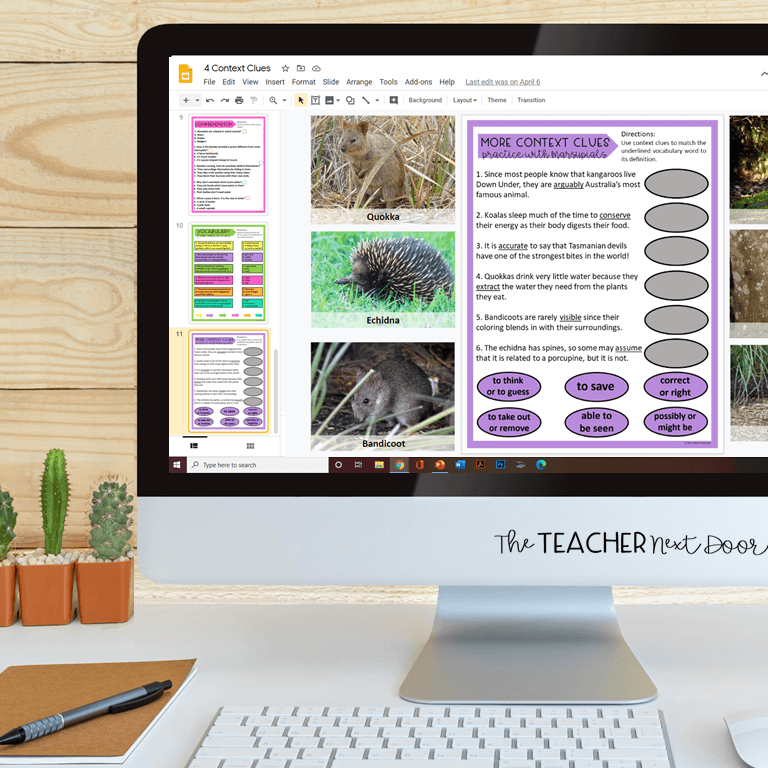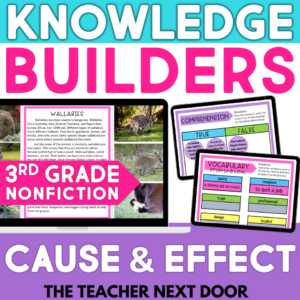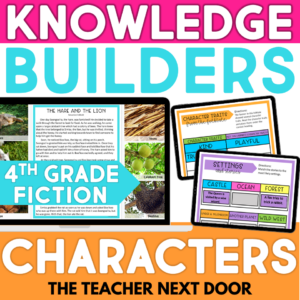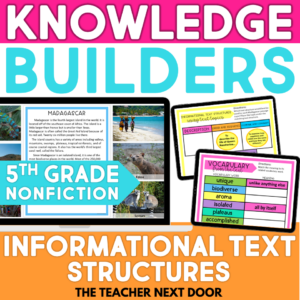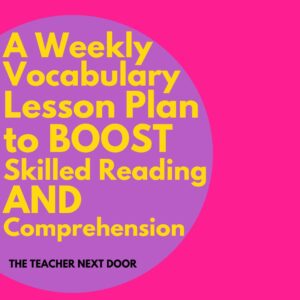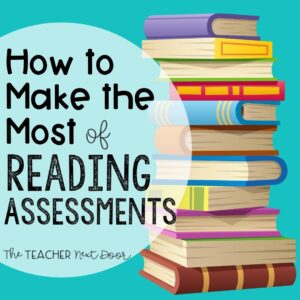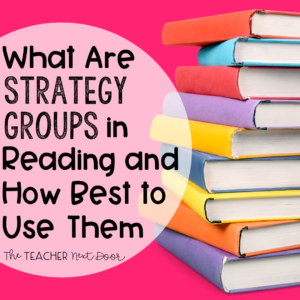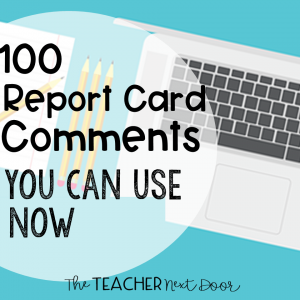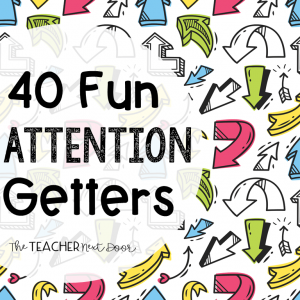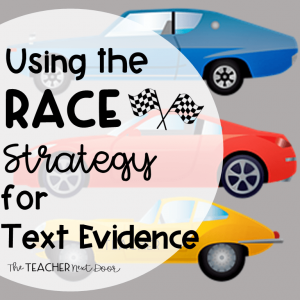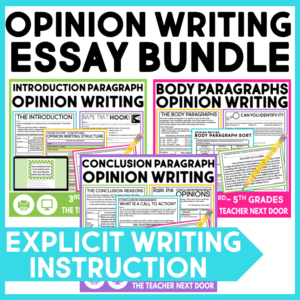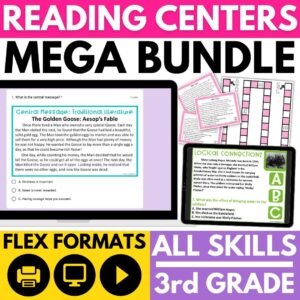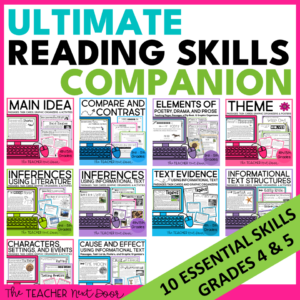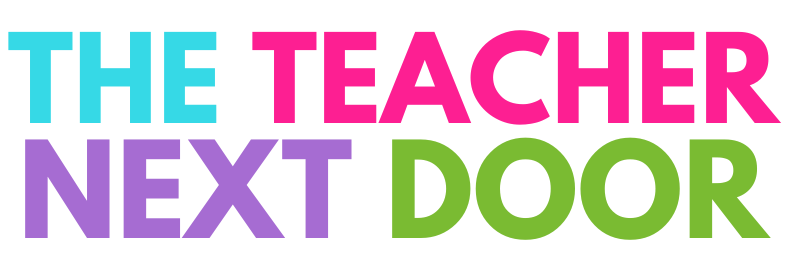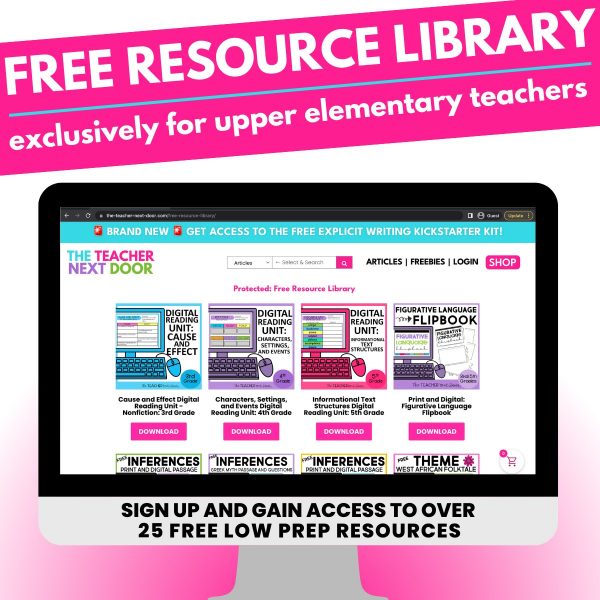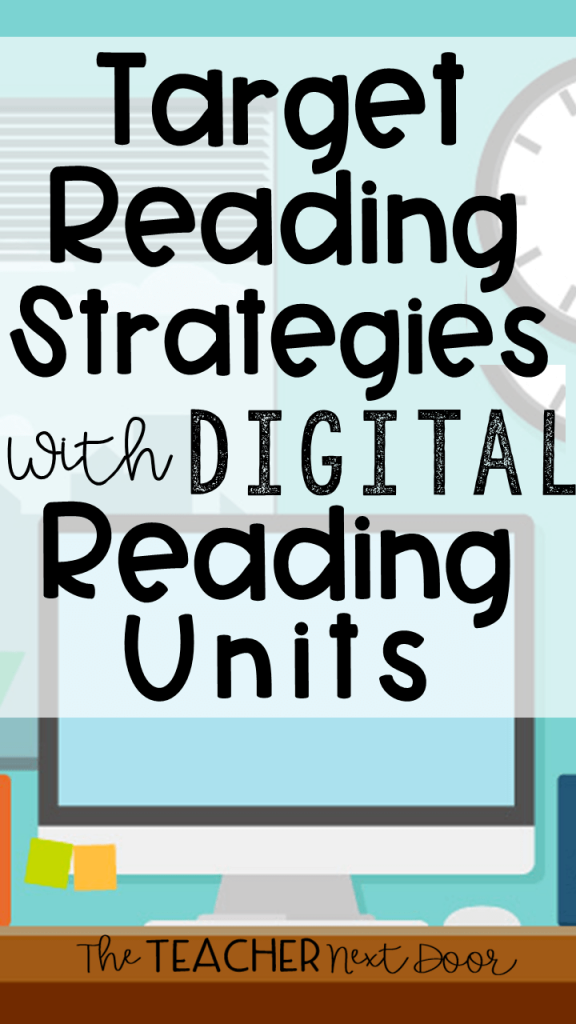
*Looking for the freebies? Scroll down to the bottom of this post!
Whether you love technology or are a reluctant technology user, the truth is that technology is an important part of a balanced curriculum and can be an exciting learning medium.
Reading has always been my favorite subject to teach! I love sharing my enthusiasm for books with students and I also love taking struggling readers and helping them grow.
To Me, a Strong Reading Program Has 3 Main Components:
- A focus on reading strategies: Targeted teaching and student practice with that skill
- Time to read independently with self-selected books and no strings attached
- Read alouds: Hear a fluent reader, learn new vocabulary, share the joy of reading
There are lots of other smaller components, but most reading activities can fit into one of these three areas.
As I looked at my reading program, I knew I gave students time in class to read independently each day and that I was doing a read-aloud every day too.
I realized that while I was consistently teaching reading strategies and having students practice using those strategies daily, that my sole focus was using a print format. I felt like something was missing. And that something was including a digital format.
So, I decided to create digital reading units that were carefully aligned to each standard. This way, students would be able to practice reading skills in both print and onscreen formats.
One bonus to adding a digital reading format is that our testing is digital and while testing isn’t everything, it’s nice to be able to prepare students for testing while simply helping them become better readers.
What are the Components of My Digital Reading Units?
A. Each one starts with a passage.
5th Grade: Text Evidence Vocabulary
B. Vocabulary Comes Next.
4th Grade: Paired Passages Reading Comprehension
C. Reading comprehension checks student understanding.
5th Grade: Context Clues Strategy Practice
D. Two slides focus on the reading skill.
E. Next comes a second passage with vocabulary, reading comprehension, and two more reading strategy slides for practice.
There’s plenty of material here to do 2 weeks of centers or 2 – 4 days of reading practice per Digital Reading Unit.
Compatibility with Educational Apps:
While I created the digital reading units for Google Classroom™ (Google Slides™ ), since they can open as a PowerPoint, they’re compatible with lots of other educational platforms like Microsoft OneDrive, Nearpod, Notability, Canvas, Edmodo, and Schoology. You will need the Google™ app and the Google Slides™ app (free) for some of these apps to allow the pieces to move.
How Digital Reading Units can be used:
There are so many ways you can use the Digital Reading Units in the classroom.
A. Literacy Centers
B. Independent practice
C. Partner work
D. One-on-one (You can use a lower grade level for RTI)
E. Homeschooling curriculum
F. Extra help at home (during the year or in the summer)
Besides being interactive with drag-and-drop pieces, one of my favorite parts of the Digital Reading Units is that they target reading standards. I love the time-saving factor of having everything you need at your fingertips!
Want to try a FREE Digital Reading Unit to see what you think? Find your grade level below and grab yours NOW!
And yes, these are FULL units, not samples! Enjoy!
FREE Digital Reading Units:
3rd Grade: Cause and Effect (Nonfiction)
4th Grade: Characters, Settings, and Events
5th Grade: Informational Text Structures
To take a look at the FULL Digital Reading Unit Bundles, which include 20 different units, click here:
Thanks so much for stopping by!